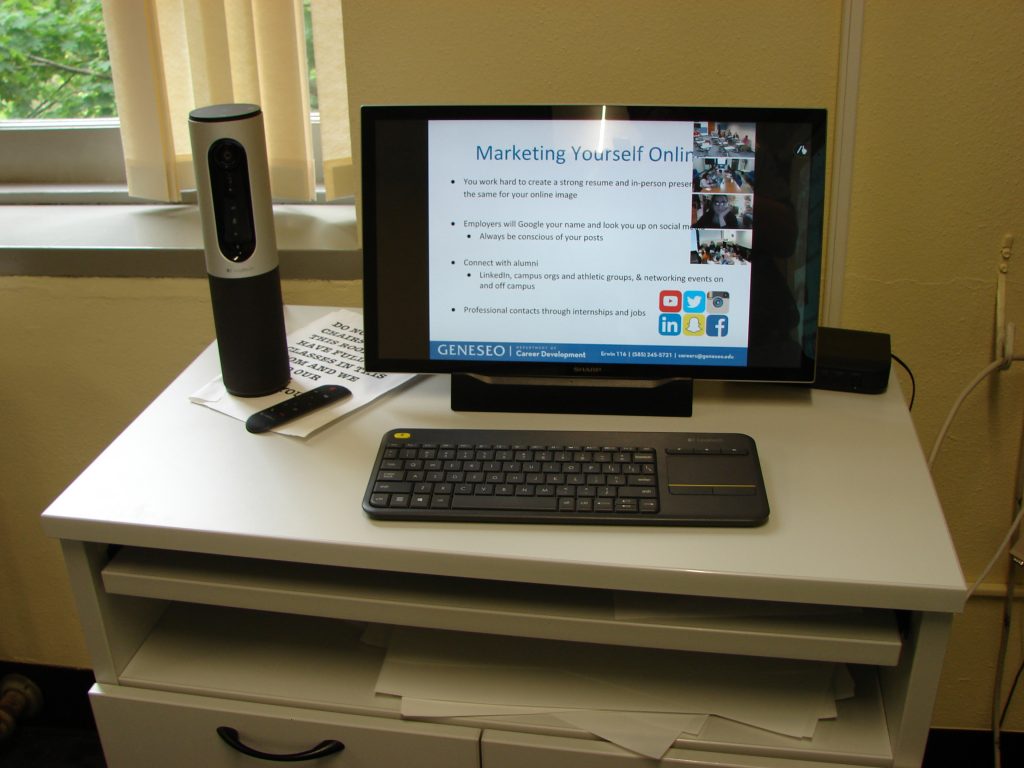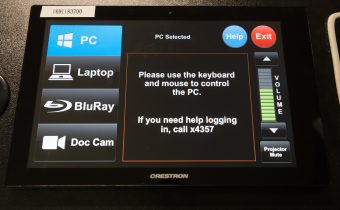Onondaga Community College’s eye-catching learning spaces was recognized recently for its outstanding work. Holt Architects received an award from the Organization of the American Institute of Architects for its innovate redesign of a classroom in Ferrante Hall. Professor Furney said, “We want to have classrooms and work-spaces which encourage more than just sitting in a row and staring at the professor the whole time. This space is perfect for that.” The technology includes: * Two electronic, interactive Microsoft Whiteboards which can be fully matrixed with 7 other monitors in the classroom. * Crestron AirMedia which allows a laptop to be wirelessly connected to the network of monitors. * Glass boards instead of standard dry erase boards. * Four pan, tilt, zoom cameras mounted to the ceiling along with multiple microphones which can be used for web conferencing. * Assistive Listening. * A document camera in the ceiling.